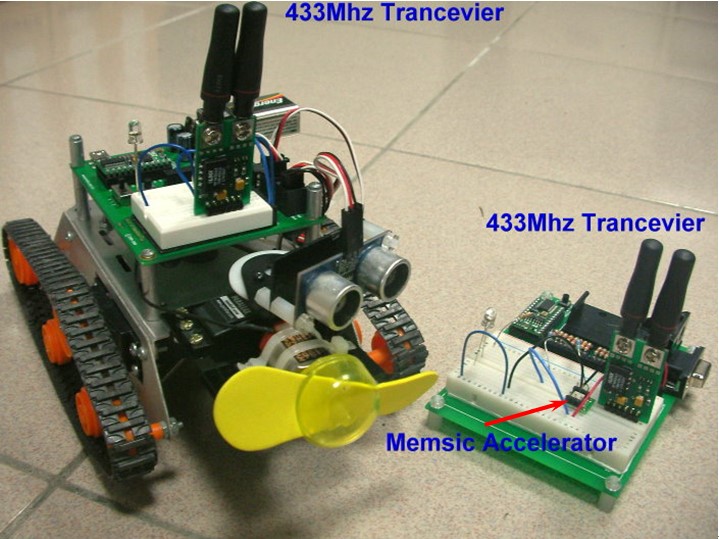
利用 Memsic 加速度計資料 RF 遠端控制自走車
作者:劉孝忠 (2008-11-16)
本文先截擷取Memsic 加速度計資料,然後利用433Mhz RF 遠端控制自走車。
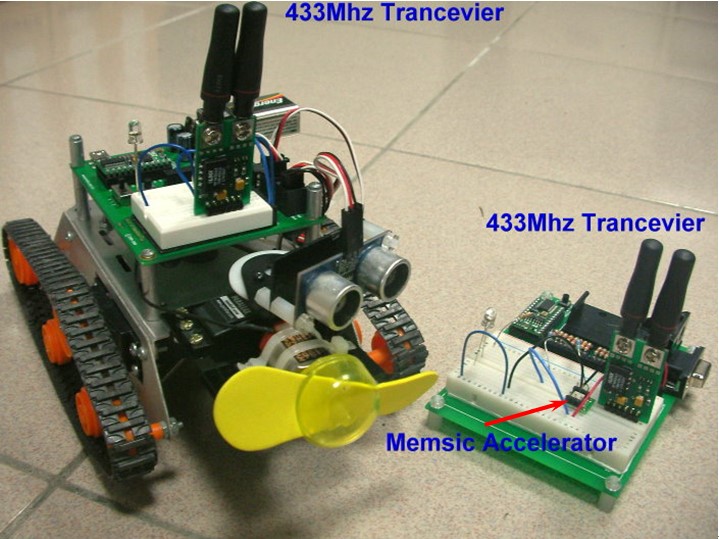
圖1 硬體架構圖
 一、Memsic
2125 加速度計簡介
一、Memsic
2125 加速度計簡介
1. CMOS IC 製作的雙軸加速度計
2. 解析度優於 2mg
3. 50,000 g 耐振
4. 30Hz
頻寬 可擴充至
160Hz
5. 2.7V ~ 5.25V工作電壓
6. 連續自我測試
7. +/- 1 g , +/- 2g 雙軸加速度計 (類比輸出)
Key Features of the Memsic 2125:
A sampling of possible microcontroller applications with the Memsic 2125 include:
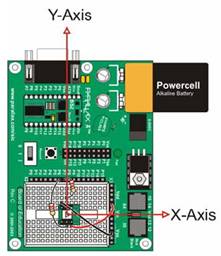
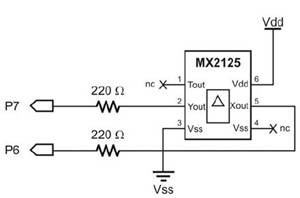
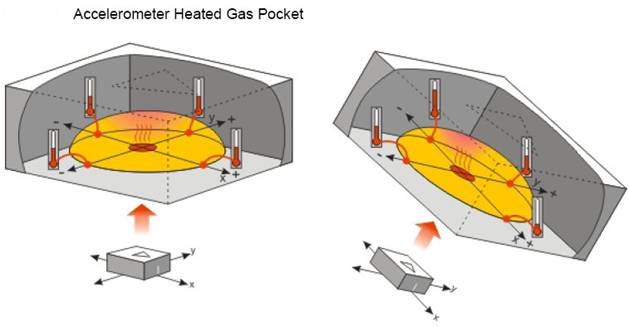
圖2 Memsic 2125 加速度計
二、433Mhz RF 無線電接收發射器

圖3 433Mhz RF 無線電接收發射器
1. Plug the transceiver into a solderless breadboard, do not solder directly to the pins of the module.
2. The module itself should be positioned vertically, so it is perpendicular to the bread board and any solid ground area you might have under it (this will give you more range).
3. Connect all pins labeled GND to ground. (Make sure the ground is common with your Basic Stamp.)
4. Connect the +5VDC pin to a clean, regulated +5VDC (+/- 5%) power supply. (If you are using a B.O.E. type of Parallax
5. Connect the TXD (Transmit Data) pin to any I/O on your Basic Stamp.
6. Connect the RXD (Receive Data) pin to any other I/O pin on your Basic Stamp. (Make sure this pin is configured as an INPUT.)
7. Apply power to the Stamp and the Transceiver. (Now your ready to start using your transceiver to send and receive serial bytes.)
8. Using the SEROUT instruction, you can send a serial byte to a mating receiver or transceiver. (Make sure you use a minimum baud rate of 600 and a maximum baud rate of 2400, we recommend using 1200.)
9. Using the SERIN instruction, you can receive a serial byte sent by a mating transmitter or transceiver. (Make sure you use a minimum baud rate of 600 and a maximum baudrate of 2400, we recommend using 1200.)